In this article we will guide you on how to apply for an e-visa to Russia. The contents of the article are as follows:
Get an e-visa to Russia in 4 days
Apply now Price $94
Starting August,1st, 2023 an e-visa service has been launched for foreign citizens willing to visit Russia.
- Official website to apply is evisa.kdmid.ru.
- Available to citizens of 55 foreign states.
- Fee of $52 per applicant, except for minors under 6 years old (cost around $2).
- Allows to visit Russia for tourism, private or business purposes, or to participate in sociopolitical, scientific, cultural, economic and sports events.
- Validity period is 60 days starting from the date of issue.
- Single entry with a permitted stay of 16 days from the date of entry to Russia within its validity period. Mind that the permitted stay does not equal 384 hours net time. The day of arrival and the day of departure are counted as two days. [1].
What an e-visa looks like
For approved e-visa applications, a notification with a QR code will be received to the applicant’s email. This notification will serve as the document the foreigner needs to show to the border service officials upon entry to Russia.
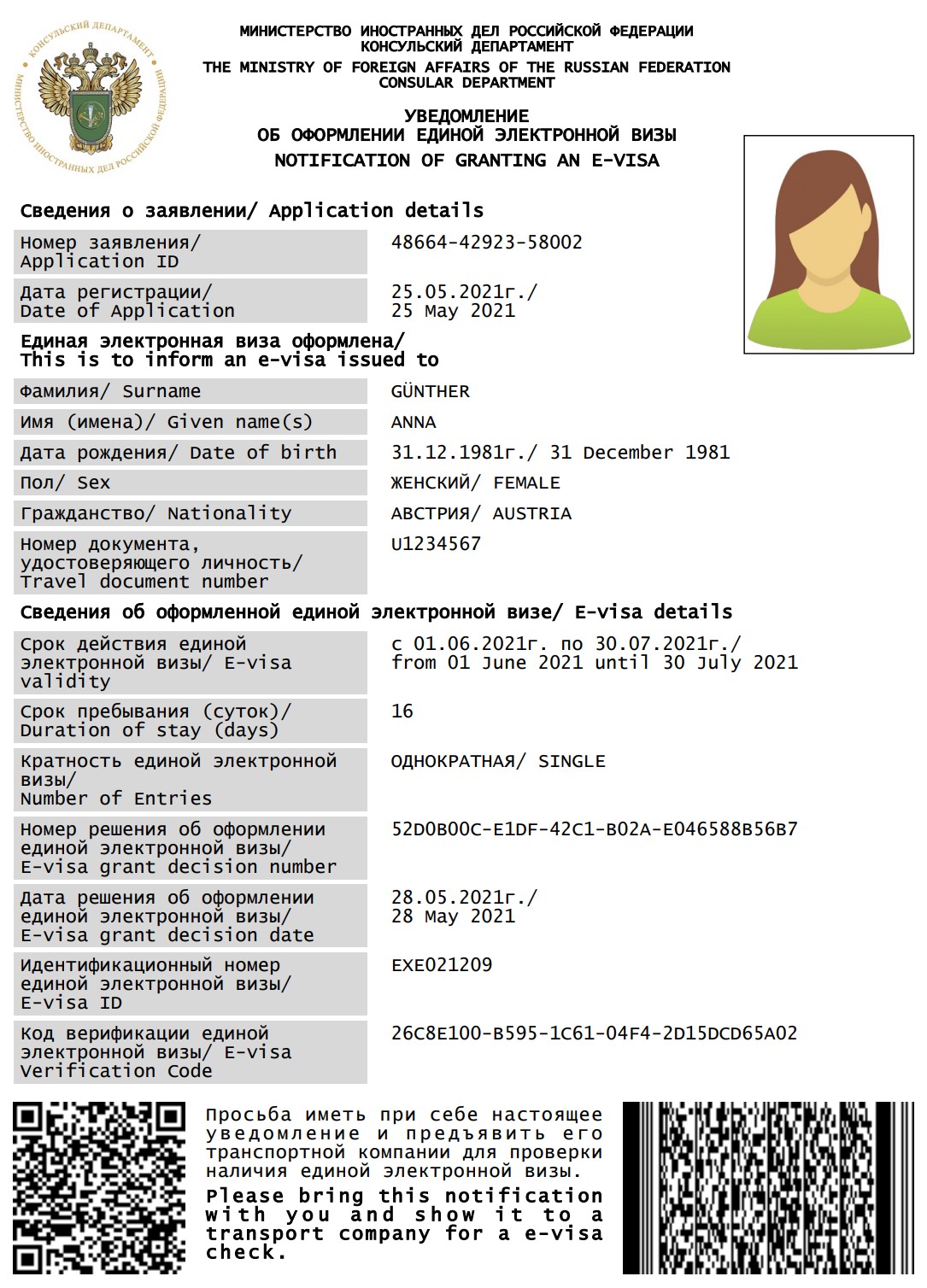
An e-visa notification document includes the following information:
- application ID;
- date of application registered;
- applicant's photo;
- applicant's surname and given names;
- applicant's date of birth;
- applicant's gender;
- applicant's nationality;
- applicant's travel document number;
- validity period of an e-visa;
- duration of permitted stay;
- e-visa verification code and other related data[2].
Which countries are eligible for an e-Visa to Russia
- Austria;
- Germany;
- Turkey;
- Spain;
- Italy;
- India;
- China;
- Latvia;
- Estonia;
- Japan and others.
Full list of countries whose citizens can apply for an Electronic Visa to Russia
E-visa fees: how much and how to pay?
A fee is charged for processing e-visa applications.
Payment has to be submitted online after completing the application form on the specialized website of the Ministry of Foreign Affairs of Russia. Currently (as of November 2024) the website accepts only international VISA/MC bank cards (but not all of them though) other payment systems (incl. Russian MIR cards) are not supported. At the moment the payment is processed by the Telr system so your card will be charged in the Emirati Dirhams (previously they used the Chinese LianLian system in CNY currency).
The total amount, including consular fee, bank commission, transaction costs of the payment system, as well as a fee for pre-check of documents, is 191 AED (around $52). No consular fee is charged for processing e-Visa applications for children under the age of 6 — in such cases only the transaction costs of the payment system (about $2) are payable.
All e-visa fees are non-refundable regardless of the result of the application processing.
How to apply for an e-visa in 2024
Get an e-visa to Russia
Apply now Price $94
1. Prepare the required documents
Only two documents are required for processing an electronic visa:
-
A recent photo of an applicant in JPEG (passport-style, full-face view, clear quality, in colour and matching the requirements);
-
A photo of an applicant’s passport bio data page (passport must have a machine-readable zone, at least 2 blank pages for stamps and be valid for another 6 months).
No need to submit an invitation, hotel bookings, tickets or any other paperwork confirming the purpose of your visit to Russia.
Travel medical insurance, however, is still a must for foreign citizens entering Russia on e-visa. The insurance policy must be valid throughout the territory of the Russian Federation and cover the entire duration of your trip.
2. Register an account on the MFA website.
To start filling in the electronic visa application form, you must first create a personal account on the specialized website of the Consular Department of the Russian MFA: evisa.kdmid.ru.
To register as a new user:
-
Follow the link, enter your personal email and create a password.
-
Enter the CAPTCHA text and click "Next".
-
You'll receive a confirmation email with a link to complete your account registration.
-
Follow the link and use the registered credentials to log in.
3. Fill out an electronic visa application form
The e-visa application must be submitted no earlier than 40 days and no later than 4 days before the expected date of entry into the Russian Federation.
If the online form has been filled out correctly and your application is accepted for processing, e-visa will be issued within 4 calendar days (including weekends and holidays) from the date of submission. If, however, any incorrect data is found, you’ll be notified by the MFA (no later than 2 calendar days from the date of submission) and your application will be returned for revision. You will have 10 days to edit the application as per their comments and send it for reprocessing. Please note that if you don’t correct it within the specified period, your application will be declined and the fee paid won’t be refunded.
When completing the form, it’s recommended to use one of the following supported web browsers with JavaScript: Mozilla Firefox, Google Chrome or Microsoft Edge. The MFA doesn’t guarantee correct functioning of their website in other browsers.
To apply for an electronic visa go to the website evisa.kdmid.ru. The application must be completed in either Russian or English — select the preferred language in the upper right corner of the page. Do not change the language while filling out the form until you save the data entered using the Save Draft button.
Study the provided information and characteristics of a unified electronic visa, and confirm you are aware of the conditions of its issuance / accept the terms of use / agree to processing of personal data and to receive automatic e-mail messages by checking the relevant boxes. Then click «Fill out a new application form».
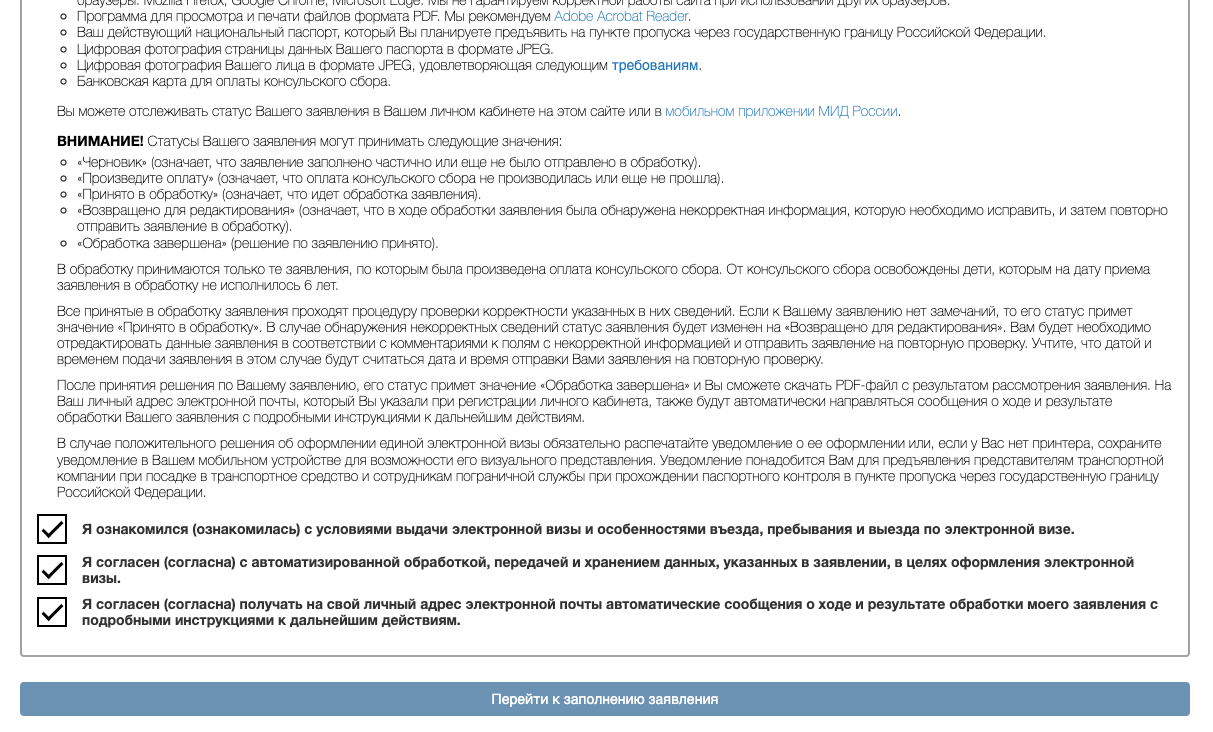
On the left of the page opened, there'll be the sections “Photos”, “Personal details”, “Trip information” (Visit details), “Marital status and relatives”, “Residence address” ( Contacts and employment), “Additional information” and “Summary”. Data must be entered following the section order; you cannot move on to the next section until the previous one is completed. After entering the information, you can move between the sections and, if necessary, correct the information.
Section “Photos”
Click the “Add photo” button. On the pop-up window, click “Choose photo” and upload your photo in JPEG format, with a width to height ratio of 35 by 45. Detailed requirements are specified in the application form.
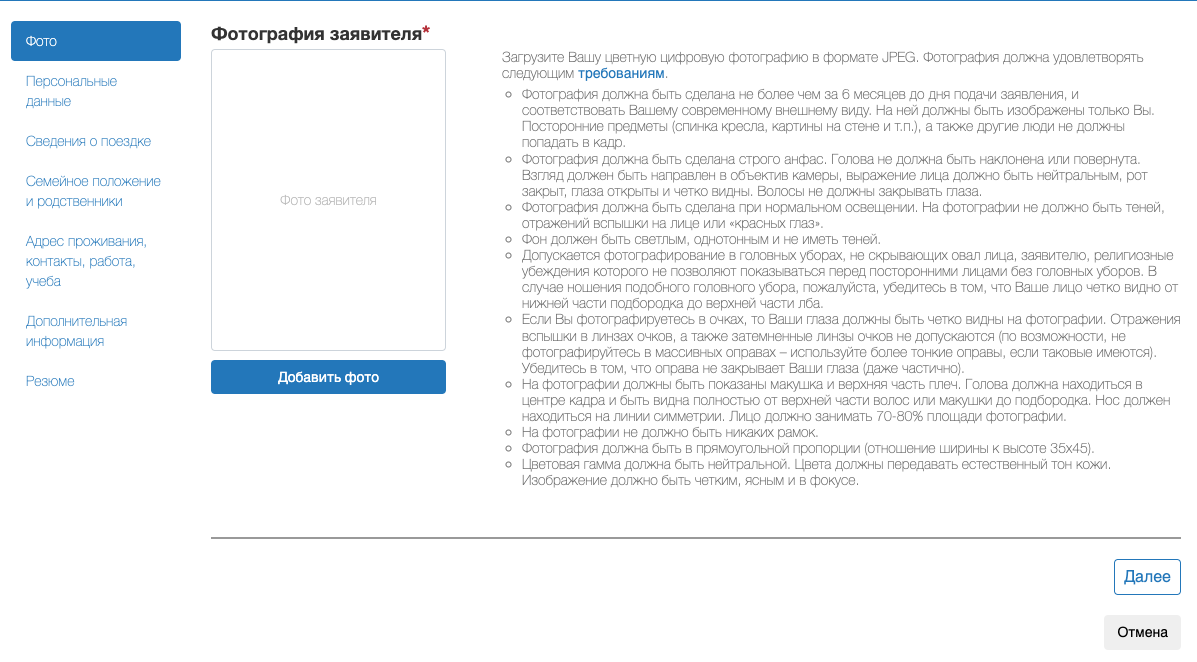
- The photo must show the top of applicant's head and the top of his shoulders. The face must take up 70-80% of the photo.
- The photo must be no more than six months old as of the date of the application and reflect applicant’s current appearance.
- Applicant must look directly at the camera with a neutral expression.
- The photo must not show shadows, flash reflections on applicant’s face, red eyes or other people or foreign objects.
- Applicant is allowed to wear a religious head covering that does not conceal facial features from the bottom of the chin to the top of the forehead in the photo.
If required, the photo can be adjusted on the website. Click "Save". After your photo appears in the section, click "Next".
Section “Personal details”
Select your nationality (as per eligible country passport you will use to enter Russia) from the drop-down list.
Then select your type of passport (the system will determine what types of passports are available in the issuing country).
Upload a color photo of your passport data page, the same you will use to pass through passport control upon entry to the Russian Federation.
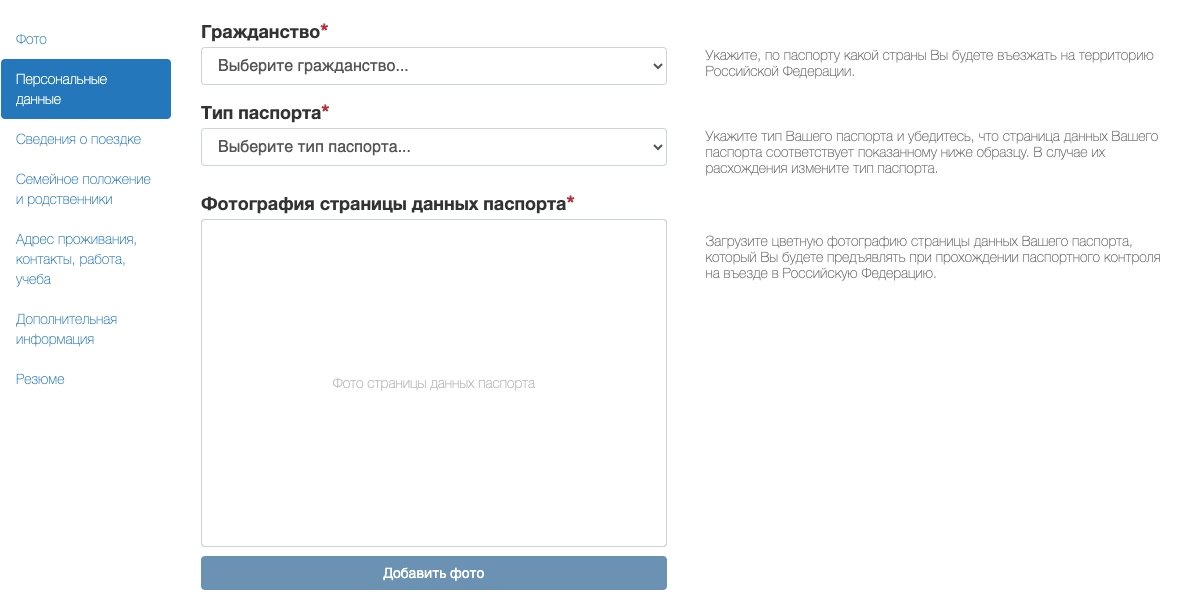
Enter passport number (do not confuse "O" with "0"), date of issue, date of expiry, issuing authority of your passport.
Enter surname matching the machine-readable line of the passport. It should be written as it appears on the top line of the passport. It always starts with the sixth character of the upper line and is separated from the first name by <<. For example, the machine-readable line of the passport says: P<UTODOE<<JOHN<<<<<<<<<<<<<<<<<<
Count down five characters, from the sixth character up to the << sign the surname will be indicated. Write DOE in the relevant field of the application.
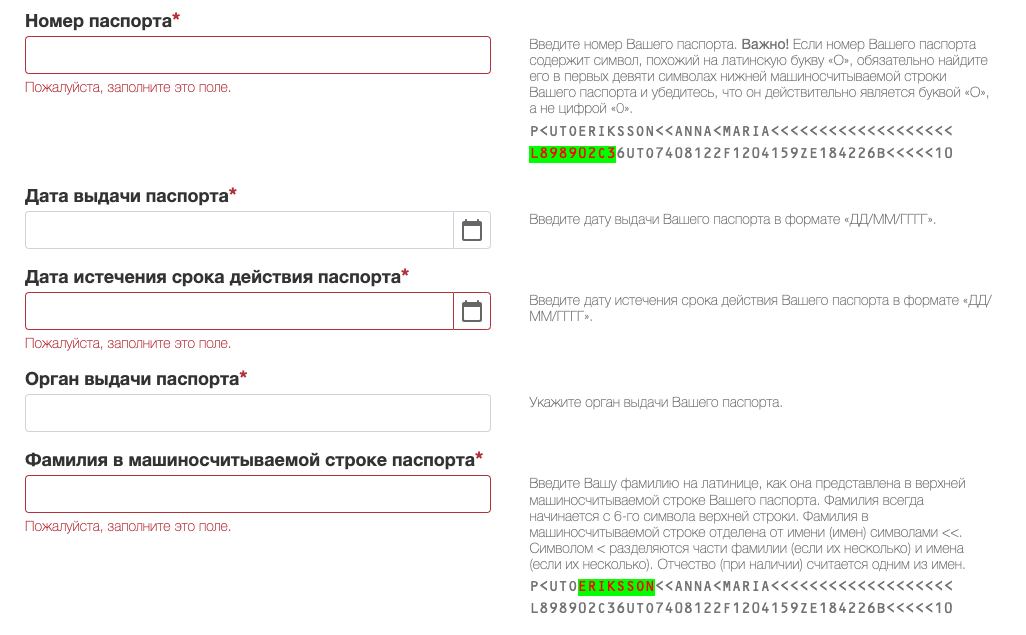
Enter your given name(s) including middle name(s). As in the previous field, you must enter data from the machine-readable line of your passport.
Now enter your surname (as shown in the visual inspection zone of your passport). If your surname in your passport contains multinational characters, e.g. Ä, Ç, Ď, Ë, Ñ, Ö, they should be entered exactly as they are written and not replaced by similar letters of the Latin alphabet. Note that if your passport, in addition to the surname you are using now, contains your birth surname, surname in a previous marriage, titles, academic titles, and so on, you do not need to enter them.
And enter your given name(s) including middle name(s) from the visual inspection zone of your passport. Same, do not replace multinational characters with similar characters from the Latin alphabet.
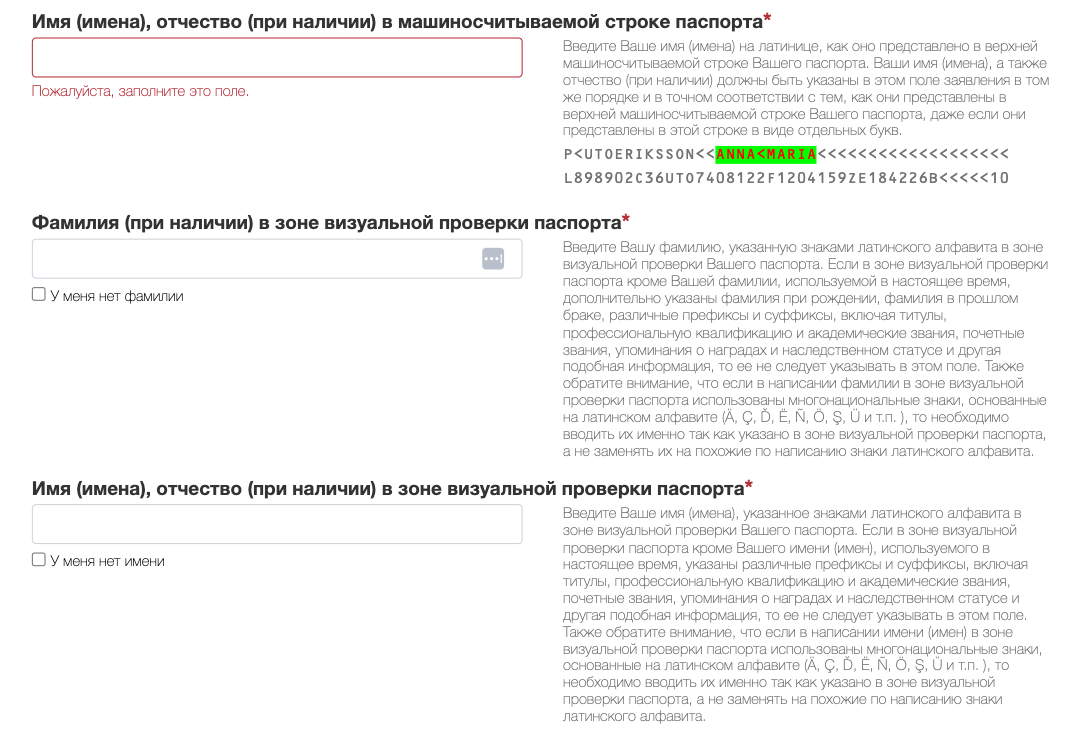
Select your gender / sex from the drop-down list. Enter your date of birth and country of birth.
For the question "Were you born in the USSR or in the Russian Federation?", if you choose the answer "yes", specify the year and country of immigration.
In the field "Place of birth" indicate the city or state of birth according to the passport.
If available, indicate your personal identification number.
If you have previously used or you're currently using other personal data (first name, last name, date of birth, pseudonyms, including in the case of different spellings of your personal data in various documents, etc.), you must also enter them all. You should do this even if you have previously corrected errors in your personal data, e.g. spelling of your surname. Enter all personal data you have used and the period of their use.
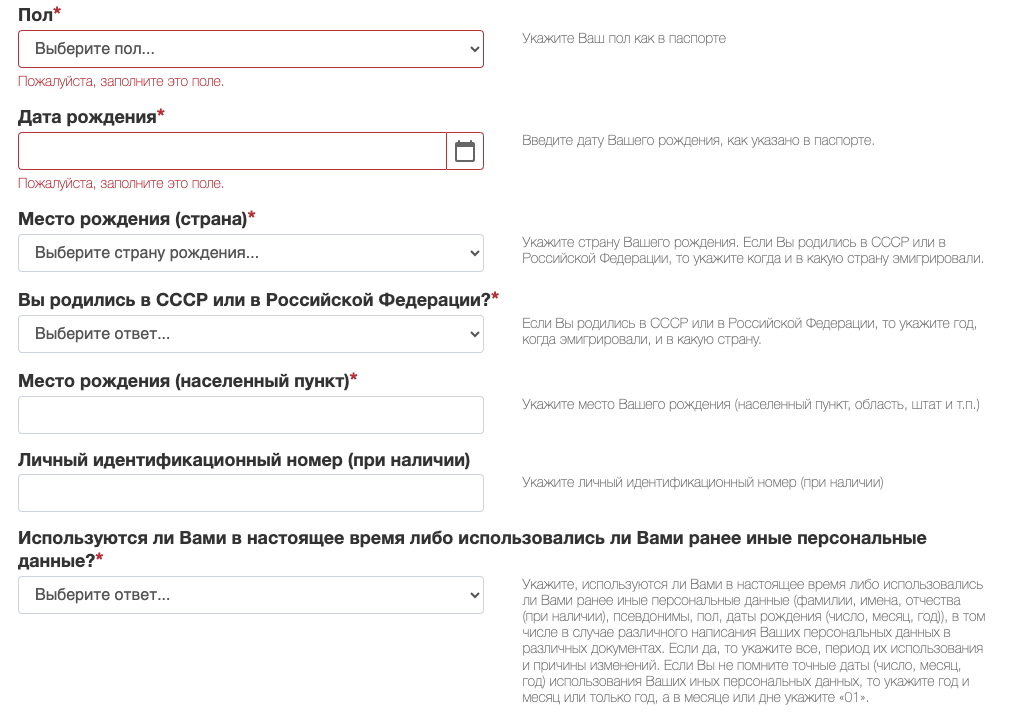
If you currently have another citizenship, select "yes" in the field asking you for this. Be sure to indicate the country of citizenship, preferably also fill in the year of acquisition of this citizenship, passport number and personal identification number. If you have no other citizenship, select "no".
If you do not have another nationality now, but you used to have it before, then in the question field "Have you ever held any other nationality?, select "yes" and fill in the information about it as well.
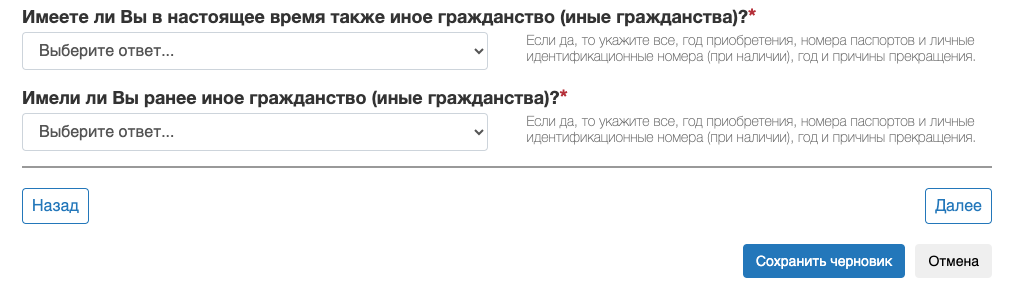
Section "Visit details"
Select one of the eight options under Purpose of the trip field. If you do not find the relevant option from the available list, you will probably not be issued an e-visa. In this case, to obtain a visa to Russia you need to contact the Russian diplomatic mission in the country of your citizenship, permanent or temporary residence.
In the field "Description of the purpose of the trip to the Russian Federation" write briefly in free form the purpose or purposes of the trip to Russia. For example, "to participate in a scientific conference and visit the sights of Moscow".
In the field "Intended date of entry into Russia" select the day, month and year from the calendar. After filling it in, the system will show you the allowed period of stay in the country. You can also use the visa calculator to understand the intended travel dates in advance.
Specify which organization or which person are you going to visit.
The name of the organization or the name of the individual, address and contact telephone number are required.
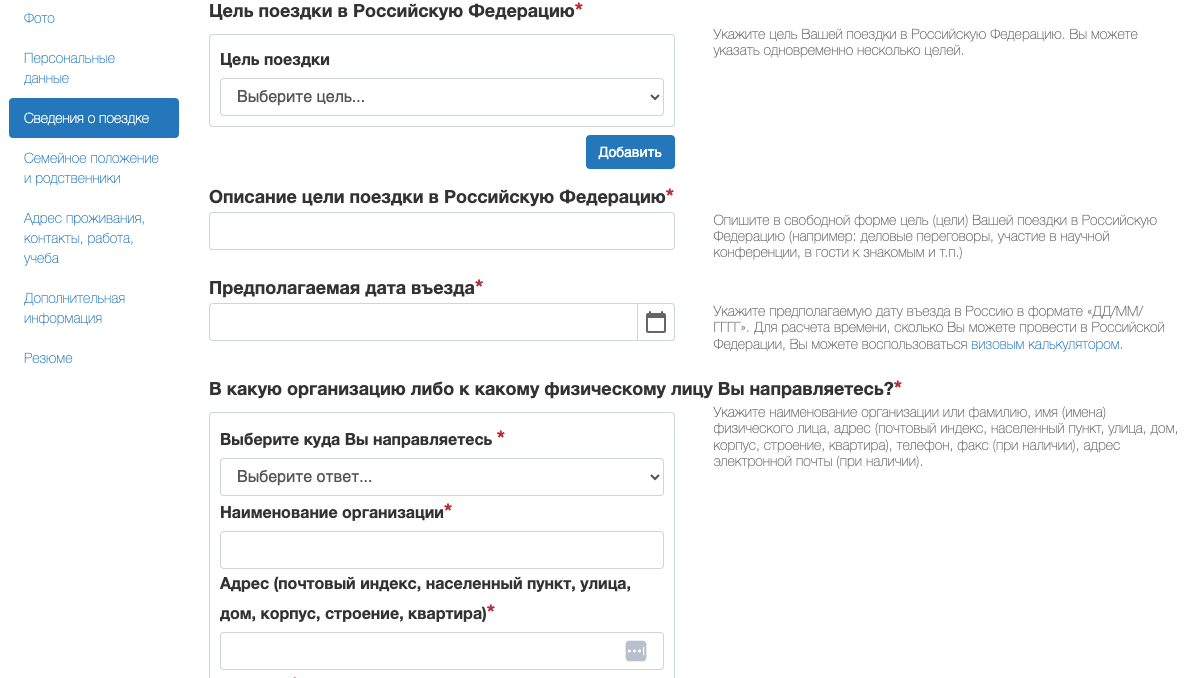
In the field "Where are you planning to stay?", you should indicate the locality, type of accommodation (hotel, individual), address of the place of stay and phone number of the responsible person.
If you have several places where you plan to stay during your trip, you can indicate up to 10 in the application form.
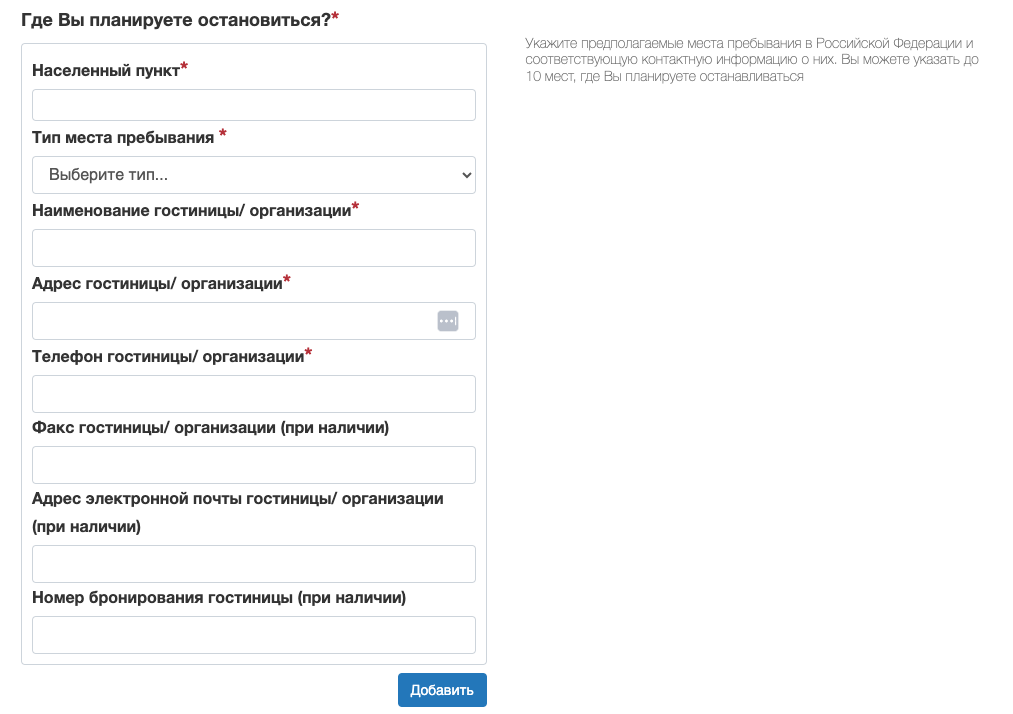
Indicate whether you have a valid Russian visa.
Choose from two options "yes" or "no" whether you have a medical insurance policy valid on the territory of the Russian Federation. If the answer is "yes", you should indicate the name of the insurance company, the number of the insurance policy, and the beginning and end of the policy period.
Foreign citizens staying on the territory of Russia on electronic visas are obliged to have a medical insurance policy for the entire period of stay. According to the law, it is not necessary to issue a document, only for those who are citizens of a foreign state that is exempt from this requirement on the basis of reciprocity. The policy is mandatory for citizens of the Schengen and EU countries, Ireland, China, Iran and other countries. If you do not specify the insurance data when filling in the application form, such an application may not be approved. Theoretically, you can specify the data later, if required by the authority. However, we recommend that you still provide your medical insurance policy before filling out the application form. This will increase your chances of e-visa approval.
Indicate the source of funds for your visit to the Russian Federation. You need to choose from the available options.
If you have visited any countries in the last 3 years, it is necessary to indicate all countries you have been to during this period.
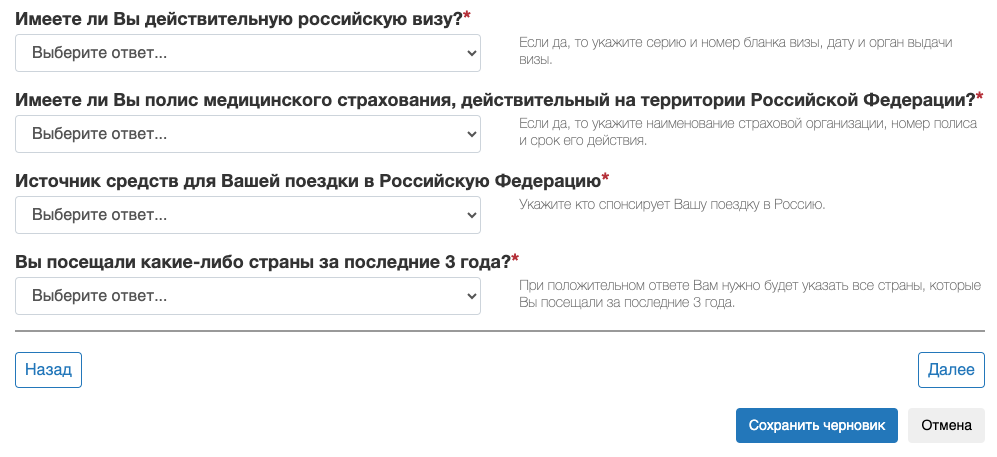
Section "Marital status and relatives"
Indicate your current marital status / family status. You can choose from 7 options.
Fill in information about your parents. You must provide the first name, last name, date of birth and place of birth of each parent. If you have been formally adopted, you must provide information about your adoptive parents.
If you currently have relatives who live in Russia, be sure to indicate the name, degree of kinship, gender and residential address of such a relative.
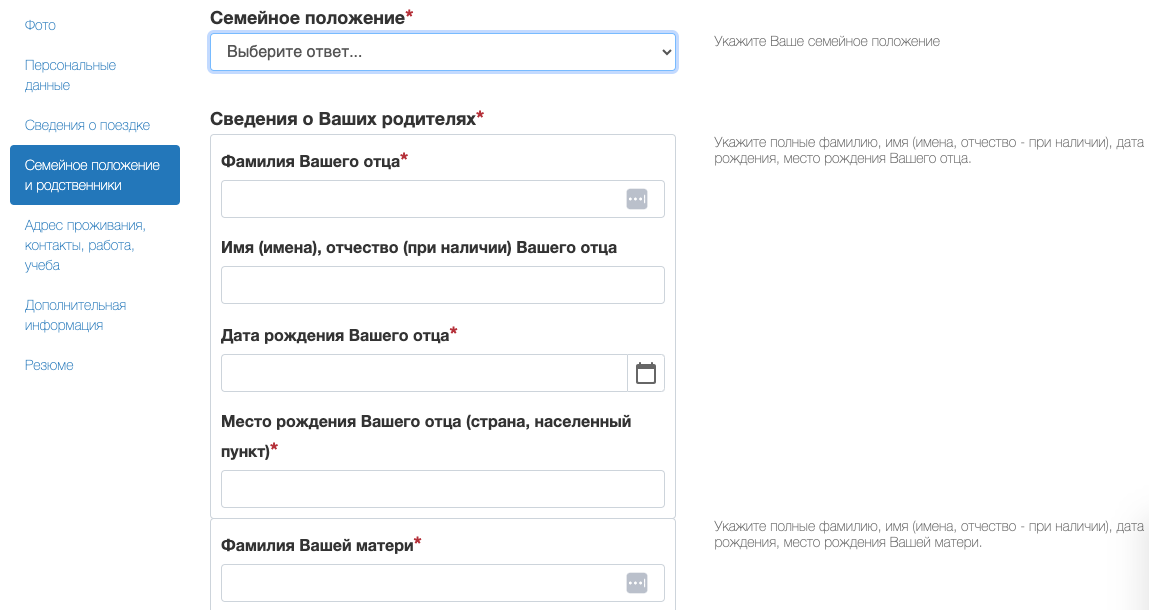
Section "Residence, contacts, work, study"
In the field "Do you currently have a place of actual residence?", select "yes" or "no". If you choose "yes", provide the exact address of your place of residence.
Provide your phone or fax number. If you have more than one contact number, you can list them all. Enter your E-mail.
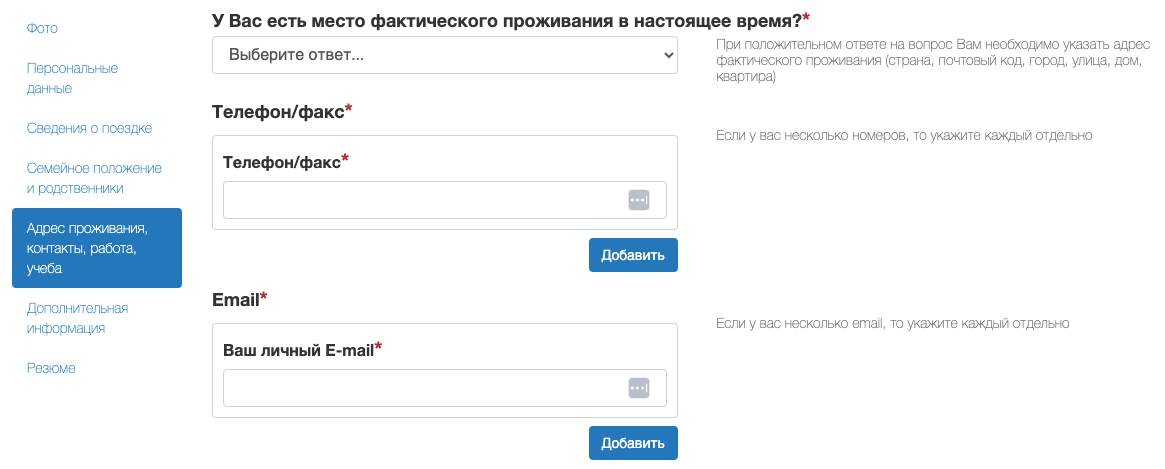
If you own real estate in the Russian Federation, please indicate this.
If you use social networks and messengers, specify the name and provide a link to each of your profile.
In the block "Do you presently work (or worked previously), study (or studied previously)?", select "yes" or "I do not work or study". If you choose "yes", then you should indicate one of the two options - "study" or "work". Enter the name of the organization, address, phone number and E-mail of your place of employment or educational institution.
If you studied at any educational institution other than high school, write the name of the university or college and its address.
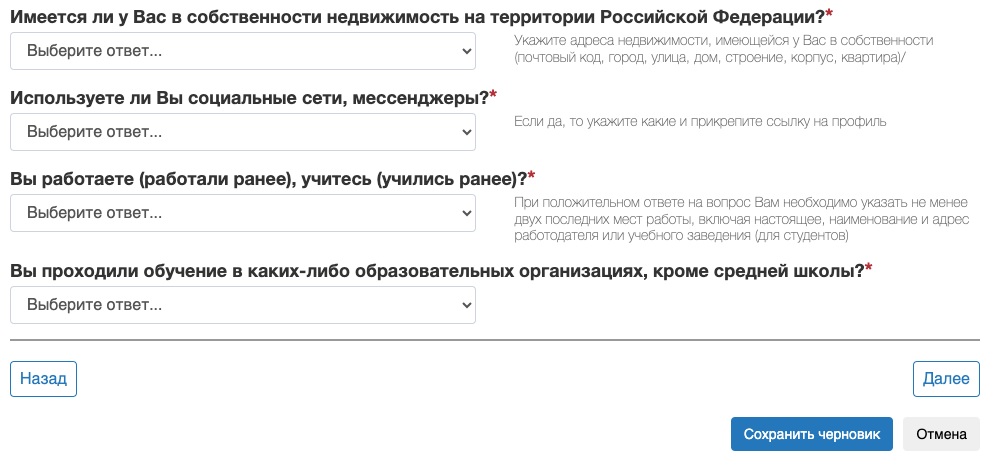
Section "Additional information"
In this section you should choose "yes" or "no" to answer the questions:
- Do you intend to represent interests or act on behalf of non-commercial, international or government organizations or participate in their activities during your stay in Russia?
- Have you received special training and do you have any special knowledge and skills in the use of weapons, explosives, nuclear, biological or chemical substances? If "yes", describe your knowledge and skills, the reason and dates of the training and the reason for it.
- Have you completed military service? If "yes," you must provide the country of military service, military branch, period and place of service.
- Have you ever been involved in armed conflicts? Were you a participant or a victim of hostilities? If "yes," indicate your status, year, country, and reason.
- Have you been prosecuted for any crimes? If you have been criminally prosecuted, you must provide additional information about the case.
- Do you intend to carry out illegal activities on the territory of Russia?
- Do you intend to participate in political activity, its organization or financing on the territory of Russia?
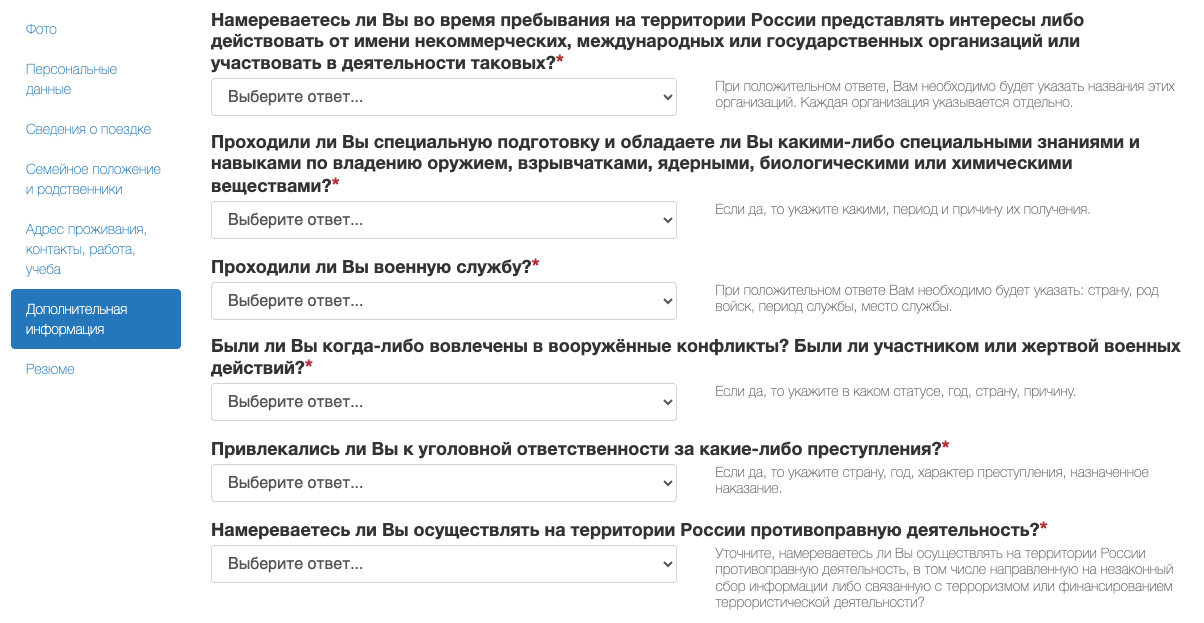
In the "Additional information" box, you can optionally indicate in free form the information that you also want to report about yourself and your trip to Russia.
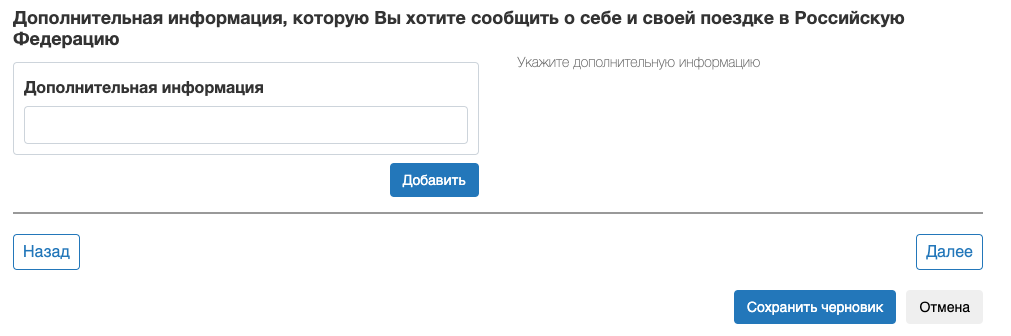
Section "Summary"
After filling in the data, a page with all the completed sections (from "Photo" to "Additional Information") will appear in the "Summary". Check all the data carefully. If necessary, you can go to the required section using the "Edit" button and correct any inaccuracies.
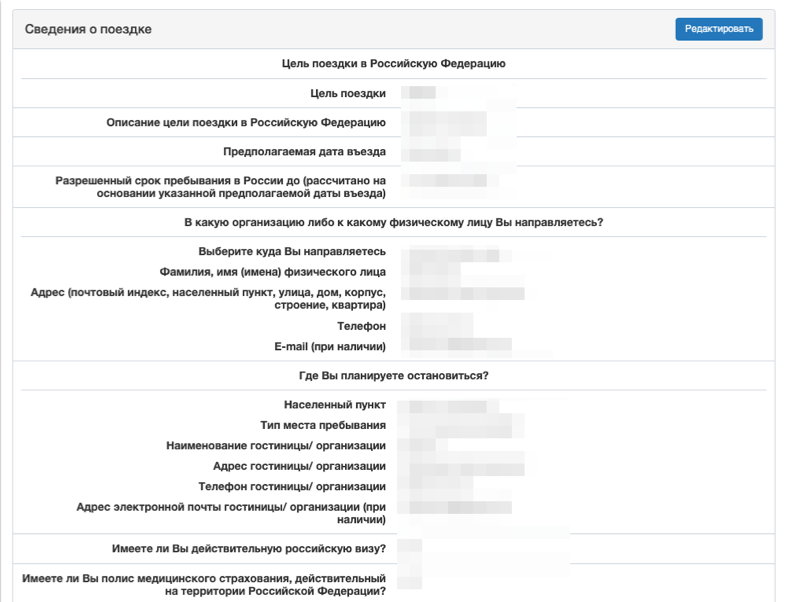
According to the Russian Ministry of Foreign Affairs, the most common mistakes occur when filling in the details of the first name, surname, date of birth, or attaching poor-quality photos or scans of passports.
Once you are sure that all the details are correct, check the "I am aware of payment processing with the current payment gateway provider" box in the "Summary" section and click "Pay".
3. Pay the fee
Payment has to be submitted online after completing the application form on the specialized website of the Ministry of Foreign Affairs of Russia.
Currently (as of November 2024) the website accepts only international VISA/MC bank cards (but not all of them though) other payment systems (incl. Russian MIR cards) are not supported. At the moment the payment is processed by the Telr system so your card will be charged in the Emirati Dirhams (previously they used the Chinese LianLian system in CNY currency). The total amount, including consular fee, bank commission, transaction costs of the payment system, as well as a fee for pre-check of documents, is 191 AED (around $52). No consular fee is charged for processing e-Visa applications for children under the age of 6 — in such cases only the transaction costs of the payment system (about $2) are payable.
All e-visa fees are non-refundable regardless of the result of the application processing.
4. Get your e-Visa grant notification
Once the decision is made (within 4 calendar days), the status of your application will change to «Processing completed» and you’ll get an email notification of granting an e-visa and will be able to download a PDF file with the result from your personal account. In case of a positive decision, you’ll need to print the e-visa notification or save on your mobile device.
If processing of the application reveals any errors or inaccuracies, it will be returned to you for editing. You can correct the application form without re-paying the consular fee within two calendar days.
E-visa validity can be verified on the special website of the Russian Ministry of Foreign Affairs evisacheck.kdmid.ru by entering the “Application ID” and the “Verification code” from the e-visa grant notification.
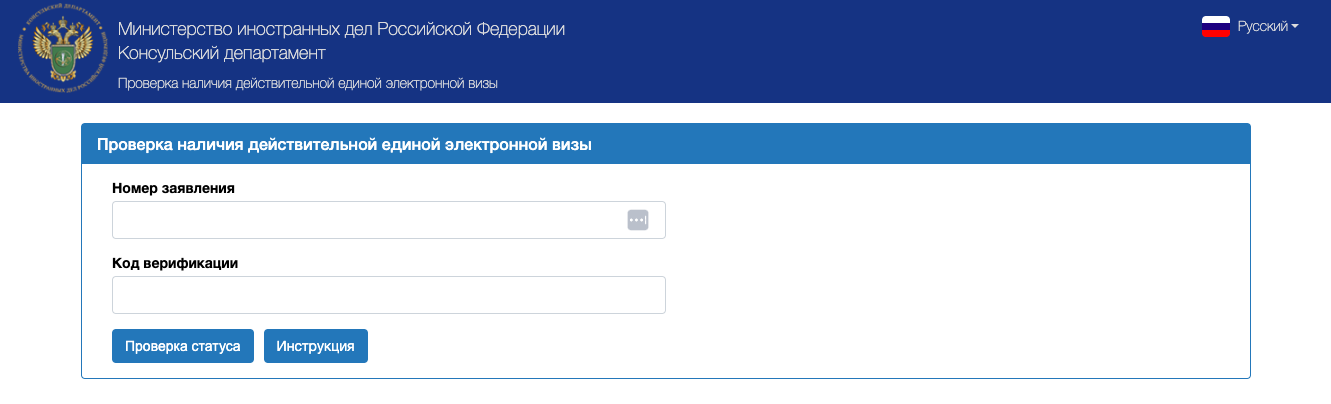
According to the Russian Foreign Ministry, more than 306 thousand people entered Russia with an electronic visa from May to September 2024. And about 50 thousand foreigners enter Russia with an electronic visa per month. China, Germany, Estonia, Saudi Arabia, Turkey, India, and Iran are among the top countries whose nationals applied for an e-visa to Russia.
5. Present the e-Visa notification upon entering Russia
Show the e-visa notification to the representatives of a transport company when boarding the vehicle and to the border officers when passing passport control upon entering the Russian Federation.
The notification document contains a unique QR code so you can save it on your mobile device and present it visually. Still we advice to have a print-out of the notification just in case your phone dies unexpectedly.
Electronic visas can be used for entry into and exit from the Russian Federation through 92 air, road, marine, railway, pedestrian and mixed state border crossing points, approved by the Government of the Russian Federation. During the first months of the e-Visa system operation, foreigners most often used airports in Moscow and Pulkovo Airport in St. Petersburg as well as checkpoints in Ivangorod (Russia-Estonia border) and Primorsky Krai [6].
Get an e-visa to Russia
Apply now Price $94
Popular FAQs
A unified electronic visa to Russia is a notification with a QR code that serves as the document for a foreigner to enter Russia. Starting 2023 an e-visa is available to citizens of 55 foreign states. If you realize that an electronic visa is not a right option for you, then apply for a regular (non-electronic) visa.
To apply for an e-visa to Russia you need:
- Hold a valid passport.
- Obtain a medical insurance policy.
- Fill in the application form on the website of the Ministry of Foreign Affairs of the Russian Federation.







